Did you know you can schedule a conference room or printer directly from your Google Calendar?
Step 1
Make sure you’re signed into your betteromaha.com brokerage email account. If you do not remember your credentials please contact Garrett May. *If you do not have a betteromaha.com email account please use our shared account credentials below:
Sign in – Google Accounts
Email: [email protected]
password: bhgre123
*If you have any issues logging in or need a verification code please text Garrett May at (402) 709-4911, he will respond with the code.
Step 2
Click on the Google Apps icon in the top right hand corner of your webpage and select the app “Calendar”
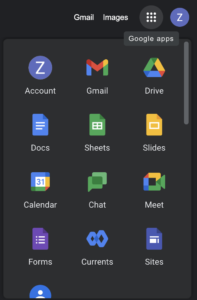
Step 3
On the left hand side under “Other Calendars” header check or uncheck the box next to the conference room or printer you want to schedule for. Then select the correct date on the calendar. *If you do not see the conference rooms or printers under “Other Calendars” click on the “+” plus sign next to the heading to add them. If you are in the zoom account or already see the calendars please skip to Step 5.
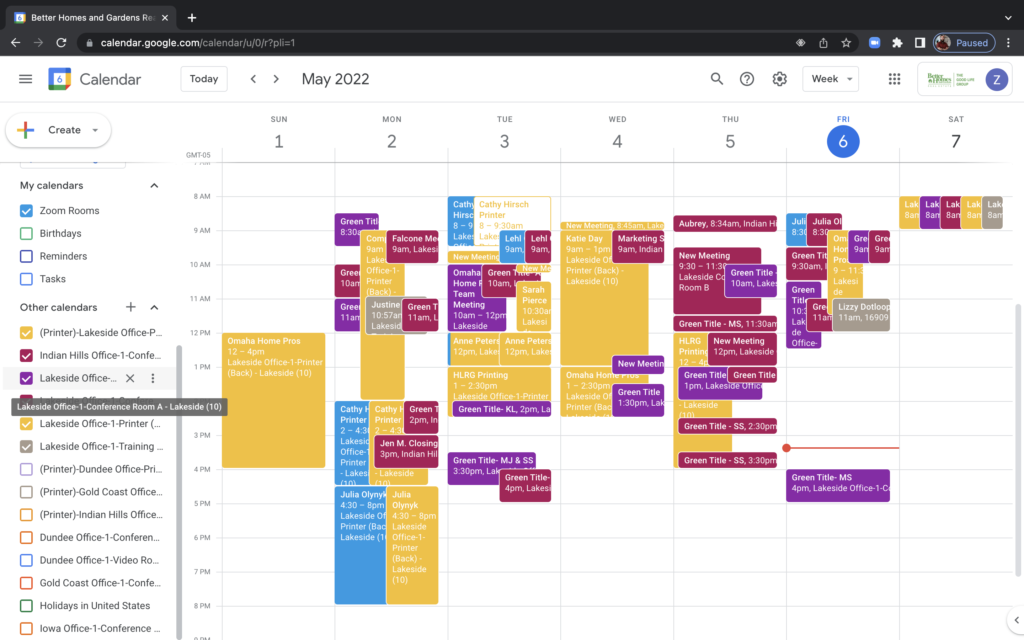
Step 4
Click on the “Create” button in the top left hand corner of your screen and choose “Event”. Next you’ll want to “Add title” (please include your name). Adjust the date and time. “Add guests” (please add your email so it sends you an email invitation). *Click on “Add rooms” and select the conference room or printer you are scheduling for. Click the back arrow in the top left hand corner of the Event. Be sure to check that your conference room or printer has populated above the “Add or change rooms” section of the event. Lastly, click the “Save” button at the bottom of the Event and you are all finished.
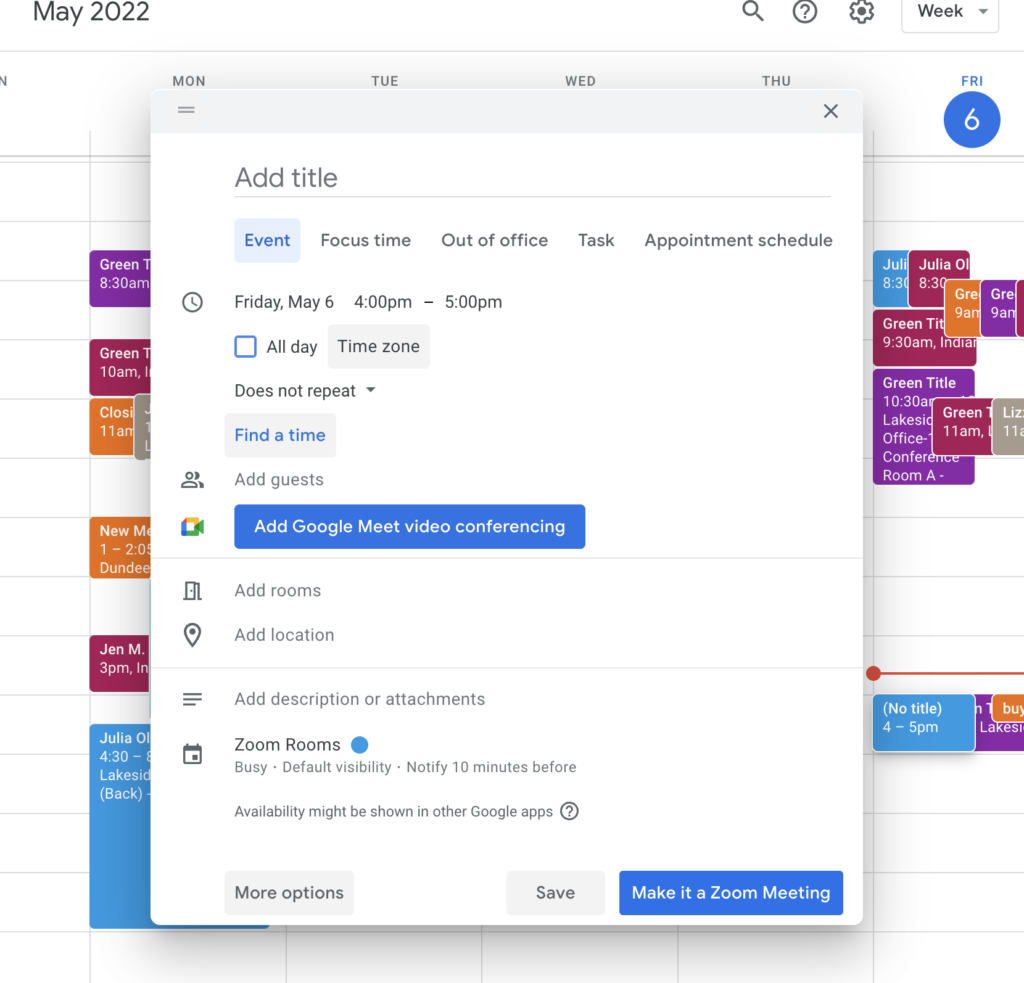
Step 5
Be sure to check your email/
